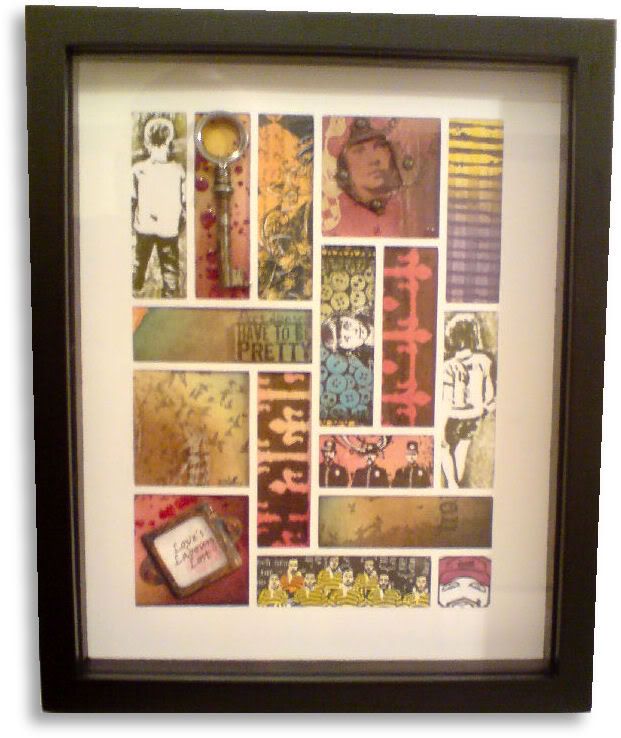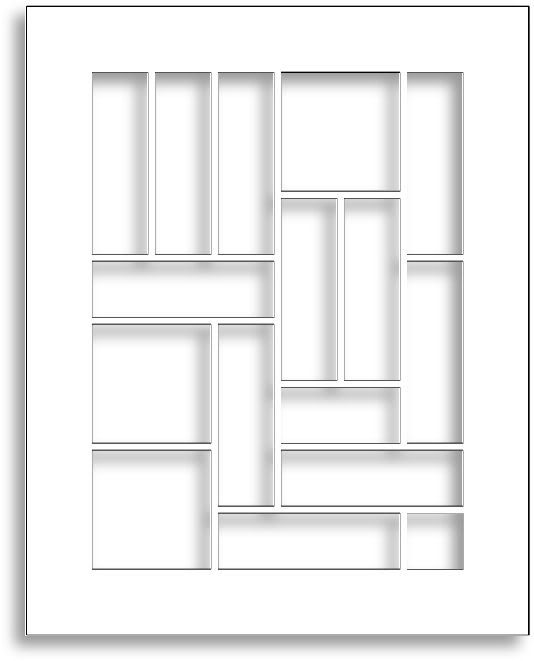[Edit - This file is no longer available from this site. Email me for details on how to get earlier files!]
[Edit - This file is no longer available from this site. Email me for details on how to get earlier files!]It's Saturday again, and so it's time for more original free designs for you to download and cut out!
This purse-shaped gift box is really quick to assemble, because you don't need to use any adhesive! It's perfect for wedding or party favours, or why not put a couple of nice chocolates inside each one and use them as place cards on your festive table?
 Click on any image to see a larger view.
Click on any image to see a larger view.Again, these templates will be "live" for 1 week. Next Saturday, they will be taken down, and new ones will replace them. Don't forget, if you have any requests, pass them on! I can't promise, but I will take suggestions into account when planning future templates.
These files may not be uploaded to a group, forum or website for sale or redistribution, or shared among individuals. They are expressly for the personal use of each person that downloads them from this blog.
There is only one file but I have put it into a zip file to make downloading easier. After saving it, open in the usual way, and drag the templates out onto your desktop or wherever you wish to save them.
There are 3 versions of each template:
- A printable version (PNG files) that you can import into a program like Word, then resize, print, cut out and use like any other paper template (these are NOT Word files, so don't use File/Open in Word! Use Insert/Picture to bring them into a Word document).
- An SVG version which can be imported into the Sure Cuts a Lot program and then cut out on your Cricut.
- A DXF version which is Craft Robo friendly, and ready to be imported into your Robomaster software (I'm not a Robo user, so if there are any problems with this, please let me know!)
Any feedback on the templates is more than welcome, and if you have any suggestions for possible future templates you'd like to see, please let me know! If you make anything using one of the templates, please post a link to it here so that others can be inspired by how you've used them!
I hope you like the templates - let me know how you get on! :)
Templates © dan99crafter@gmail.com 2008